I wanted to know where you guys get your renders for your sigs? The images of characters doing stuff. I downloaded the Foyle model viewer and cusstomezed a character (friend told me you could convert the render to an image file) and I cannot figure out how. Is it really advanced like using 3D Studio Max?
Announcement
Collapse
No announcement yet.
Character Renders
Collapse
This topic is closed.
X
X
-
Re: Character Renders
Well they generate the character they want and what they want it to wear in Model Viewer. After that you just use photoshop basically to craft the sig you want. Just play around with it until you get what you like. Any graphic editing program will do. Gimp, Paintshop, Corel, Fireworks. it's just image editing really.
**edited because I type like a monkey on crack
Double Post Edited:
maybe I didn't totally understand your question the first time through. if you're wanting to know how to convert your model viewer image to an image file, just screenshot it and paste it into an image editing program like photoshop or whatever. it's what I do.My Signature. Now with 50% more processed ham product than those other leading signatures.

Which FF Character Are You?
Originally posted by BalfreeWhy does every discussion have to be a little festivity of sorts, with purple doom rain and lunatic frogs singing the yodelay on top of mushrooms and little babies being eaten by crazy flying cows and green gas explosions on the horizon and screaming goats?
-
 Thanks
0
Thanks
0
-
-
Re: Character Renders
I think he was looking for the really HQ 3d renders done by 3dstudio-Baka Inu!
Nejiko - Mithra Current: [ 70 THF / 35 NIN ]
Basic Jobs: [ 70 THF / 20 MNK / 11 WHM / 18 BLM / 22WAR / 05 RDM]
Advance Jobs: [ 04 BST / 37 NIN / 02 SMN / 05RNG / 07 SAM / 07 PLD / 00 DRK / 31 BRD / 00 DRG]
Aht Jobs: [07 COR / 00 BLU / 00 PUP]

-
 Thanks
0
Thanks
0
Comment
-
-
Re: Character Renders
Ah. silly me then.My Signature. Now with 50% more processed ham product than those other leading signatures.

Which FF Character Are You?
Originally posted by BalfreeWhy does every discussion have to be a little festivity of sorts, with purple doom rain and lunatic frogs singing the yodelay on top of mushrooms and little babies being eaten by crazy flying cows and green gas explosions on the horizon and screaming goats?
-
 Thanks
0
Thanks
0
Comment
-
-
-
Re: Character Renders
F11 takes a screenshot, I think. Or you can use something-printscreen for Windows to do it for you. Paste it from the clipboard. Or, you can set Model Viewer's screenshot function to produce bmp or jpg files. I recommend bmp; jpg will dither around the edges of your model and make it hard to remove the background color, if you're going to need to do that.Kumei, pickpocket of Midgardsormr(Bastok Rank 10)
DRK99,DNC91,THF90
Alchemy 72, Smithing 51, Goldsmithing 48, Leathercraft 23, Fishing 20
Koren, San d'Orian Adv.(Rank 10)
WHM95,BLM90,SMN85,RDM82,SCH49
Woodworking 29,Cooking 20
All celestials(Trial-Size), Fenrir, Diabolos, Alexander, Odin
Myrna, Windurstian Merchant
Clothcraft 24
Nyamohrreh, Windurstian Adv.(Rank 6)
BST90,WHM56,DNC45
-
 Thanks
0
Thanks
0
Comment
-
-
Re: Character Renders
You should be able to just press the F11 key on your keyboard like someone already said. then you can paste it to windows Paint program or whatever graphics program you want to use. Other than that, I don't know.My Signature. Now with 50% more processed ham product than those other leading signatures.

Which FF Character Are You?
Originally posted by BalfreeWhy does every discussion have to be a little festivity of sorts, with purple doom rain and lunatic frogs singing the yodelay on top of mushrooms and little babies being eaten by crazy flying cows and green gas explosions on the horizon and screaming goats?
-
 Thanks
0
Thanks
0
Comment
-
-
Re: Character Renders
Yes... Like the above post said, and you can also just look in the bottom left it shows all the shortcuts after you load it. Then open Paint and Paste.Join Us at FFXI Mod Community! A great site for support! Don't forget TuTWiki, open community Wiki. Also Every User Gets 100mb To Upload Images/Dats easily! All Users Can Edit Thier own Dat Submissions!
FFXI Mod Community - Join Us!

GrumpyRarab Tutorials!

Need A Program to Swap Dats Easy And Back them up for you Then you need Dat Copier!
FFXI Dat Copier - By Me!

-
 Thanks
0
Thanks
0
Comment
-
-
Re: Character Renders
TGN, Just a warning, I'm going to tear into you for this one:
There is something called the litlte window in the bottom right hand corner of the screen, *gasp* does it tell you all the model viewer short cuts? Yes it does!
Here, for future reference
[Controls]
Move :Left drag or Arrow keys
Rotate :Right drag or Ctrl+Arrow keys
Zoom :Right+Left drag or Page Up/Down
Light :Ctrl+Right drag or 2,4,6,8
Right :F1 or D
Left :Shift+F1 or A
Top :F2 or W
Bottom :Shift+F2 or Z
Front :F3 or S
Back :Shift+F3 or X
Reset :F4 or Space
S.Shot :F11
Enjoy :no1:-Baka Inu!
Nejiko - Mithra Current: [ 70 THF / 35 NIN ]
Basic Jobs: [ 70 THF / 20 MNK / 11 WHM / 18 BLM / 22WAR / 05 RDM]
Advance Jobs: [ 04 BST / 37 NIN / 02 SMN / 05RNG / 07 SAM / 07 PLD / 00 DRK / 31 BRD / 00 DRG]
Aht Jobs: [07 COR / 00 BLU / 00 PUP]

-
 Thanks
0
Thanks
0
Comment
-
-
Re: Character Renders
It's ok TGN, I'm just picking on you, atleast you can read, unlike some people *cough* rhys *cough*.-Baka Inu!
Nejiko - Mithra Current: [ 70 THF / 35 NIN ]
Basic Jobs: [ 70 THF / 20 MNK / 11 WHM / 18 BLM / 22WAR / 05 RDM]
Advance Jobs: [ 04 BST / 37 NIN / 02 SMN / 05RNG / 07 SAM / 07 PLD / 00 DRK / 31 BRD / 00 DRG]
Aht Jobs: [07 COR / 00 BLU / 00 PUP]

-
 Thanks
0
Thanks
0
Comment
-



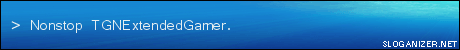

Comment