I have a less than a year old ASUS U81 laptop, and the touchpad is not working. It works perfectly fine in Express Gate (ASUS mobo preboot OS) and it works in safemode. Now, magically, restarting my laptop 5-6 times will get it to randomly work. I tried taking the battery out and just having it plugged into the wall. In the device manager, under pointing devices, I have an (!) on a PS/2 standard port mouse, but I think that's from awhile ago when I used an old Dell mouse.
Also, it seems my keyboard fails periodically, but closing the laptop and reopening it seems to fix it.
What do you think could be the problem? Resolution?
Any insight much appreciated :D
Also, I don't know if this was the right forum or not, but it effects my FFXI gameplay so..
Also, it seems my keyboard fails periodically, but closing the laptop and reopening it seems to fix it.
What do you think could be the problem? Resolution?
Any insight much appreciated :D
Also, I don't know if this was the right forum or not, but it effects my FFXI gameplay so..



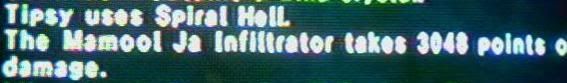


Comment