Hi everyone, I could really use your help right now. See I quit playing a few months ago, and now I feel like coming back. I re-installed the game and when I play the game, all the characters in the game including the NPC's look like this:
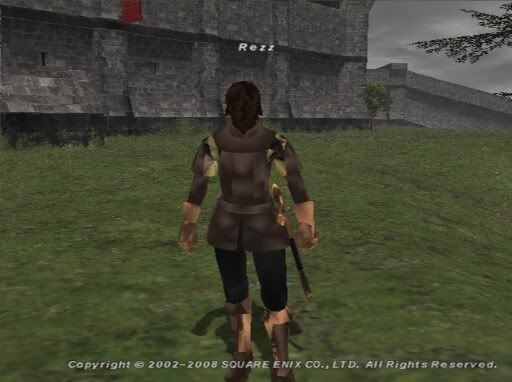
I'm not sure if this is the right place to post for help but I am really desperate right now and need assistance. I have uninstalled and re-installed the game 3 times already and I am starting to lose hope. Does anyone have any suggestions?
edit: My solution to this problem is lower on the page.
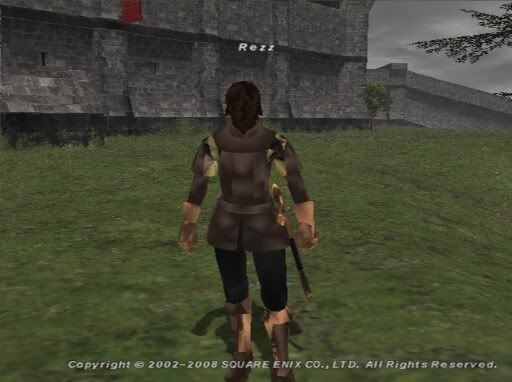
I'm not sure if this is the right place to post for help but I am really desperate right now and need assistance. I have uninstalled and re-installed the game 3 times already and I am starting to lose hope. Does anyone have any suggestions?

edit: My solution to this problem is lower on the page.





 I was just pointing out that I personally am brainless from my utter lack of success in trying to follow those given instructions. (Really, I tried to follow them, nothing came up. Perhaps a google.co.uk thing. The link in google that I should have been seeing simply wasn't there. I dunno.)
I was just pointing out that I personally am brainless from my utter lack of success in trying to follow those given instructions. (Really, I tried to follow them, nothing came up. Perhaps a google.co.uk thing. The link in google that I should have been seeing simply wasn't there. I dunno.)
Comment