Ok, so I am lvling WHM to use as sub for my BLM main job. One thing I find difficult in the transition from DD to Healer is knowing who is infected by what. How do you guys do it?
I know just starting out it takes time to get it down, But I find it difficult keeping an eye on the chat window for spell effects, keeping an eye on everyone's HP, and quick targeting the heals.
So with all the data flying by, how do you keep track of whos poisoned and etc? i turned off mob and party misses on the chat filter, but the info still flys by...
Do you turn off parties damage dealt to mob? If you turn off the display of certain information, what do you turn off? Is there another way?
Was in a party yesterday that already had a WHM, but he was leader and wanted a second WHM in group. He was also subbing it for his BLM. However, he was spamming all of his spells. At one point we were fighting Clippers, and he was using all his Bar spells. Seriously, why would you need spells protecting you against sleep, poison, and etc when fighting Clippers????? All your doing is wasting MP.
Anyway, I have always been a DD and even I knew not to do that. But I dont want to be one of those people they say "WTF are you doing" to in a group. So if you could help out with this, that would be great! I havent caused any deaths yet lol, and I know to stick with lesser cures unless you need to cast Cure 2 for example.
But just how do you keep everyones "infections" straight???
I know just starting out it takes time to get it down, But I find it difficult keeping an eye on the chat window for spell effects, keeping an eye on everyone's HP, and quick targeting the heals.
So with all the data flying by, how do you keep track of whos poisoned and etc? i turned off mob and party misses on the chat filter, but the info still flys by...
Do you turn off parties damage dealt to mob? If you turn off the display of certain information, what do you turn off? Is there another way?
Was in a party yesterday that already had a WHM, but he was leader and wanted a second WHM in group. He was also subbing it for his BLM. However, he was spamming all of his spells. At one point we were fighting Clippers, and he was using all his Bar spells. Seriously, why would you need spells protecting you against sleep, poison, and etc when fighting Clippers????? All your doing is wasting MP.
Anyway, I have always been a DD and even I knew not to do that. But I dont want to be one of those people they say "WTF are you doing" to in a group. So if you could help out with this, that would be great! I havent caused any deaths yet lol, and I know to stick with lesser cures unless you need to cast Cure 2 for example.
But just how do you keep everyones "infections" straight???







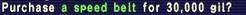
Comment